How to connect my Twitch account to Atisfyre?
Mobile app
- Go to the Accounts section, find the Twitch option, and tap Connect.
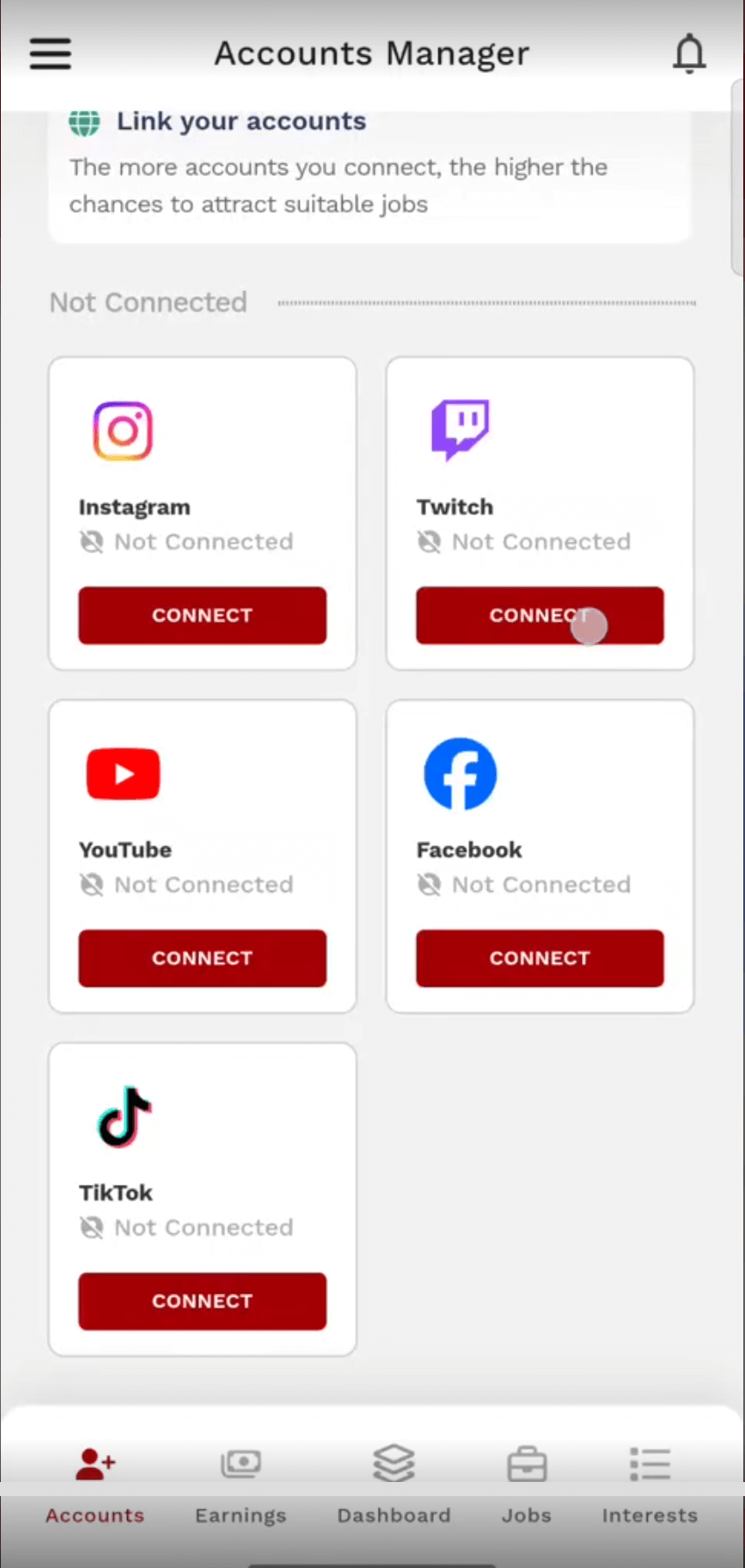
- Tap Authorize to connect your Twitch account with Atisfyre.
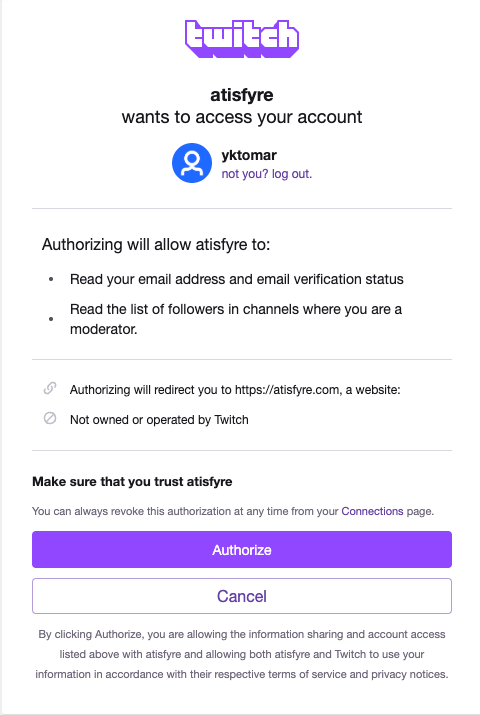
- That’s it. Your account is now successfully connected.
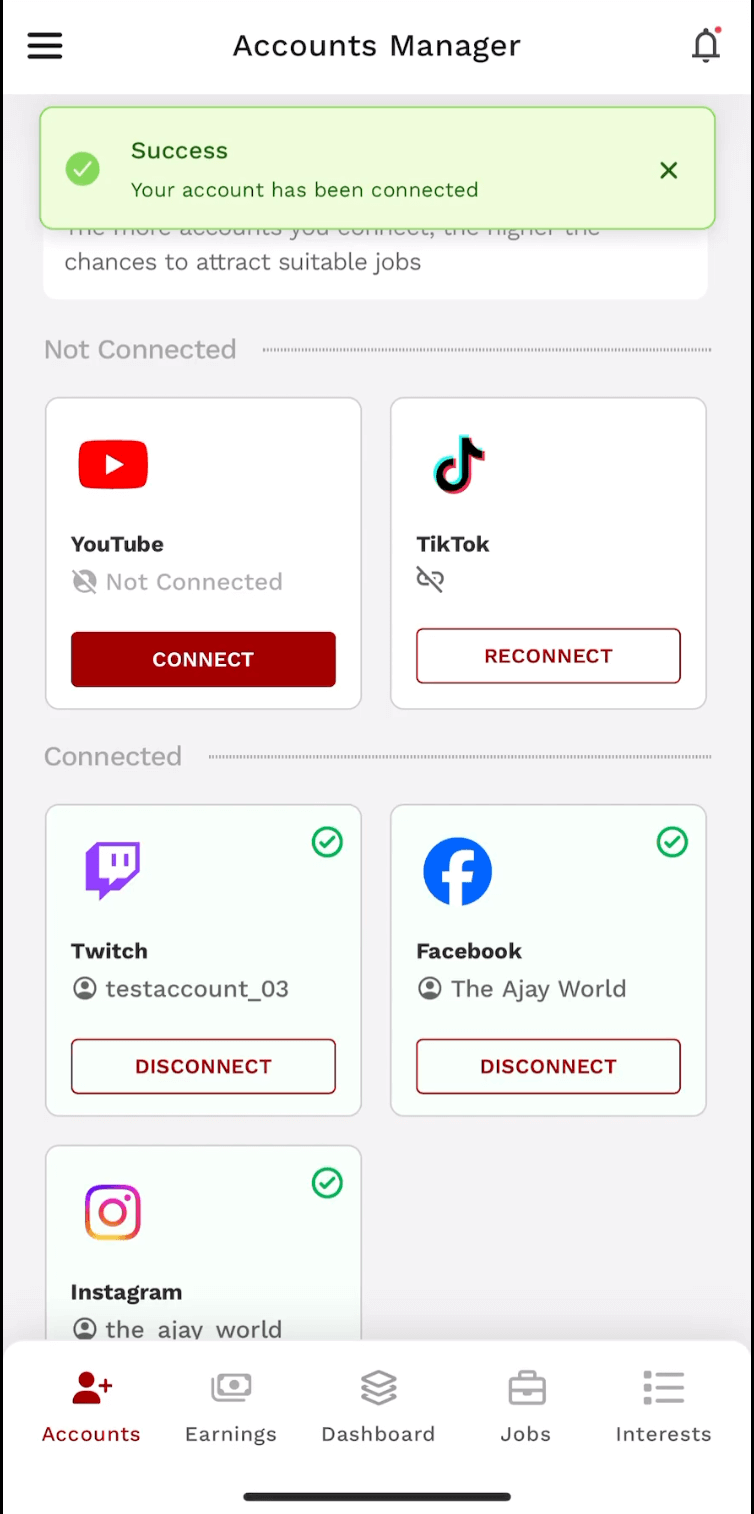
Web app
- Go to the Account manager section from the side panel, find the Twitch option, and tap Connect.
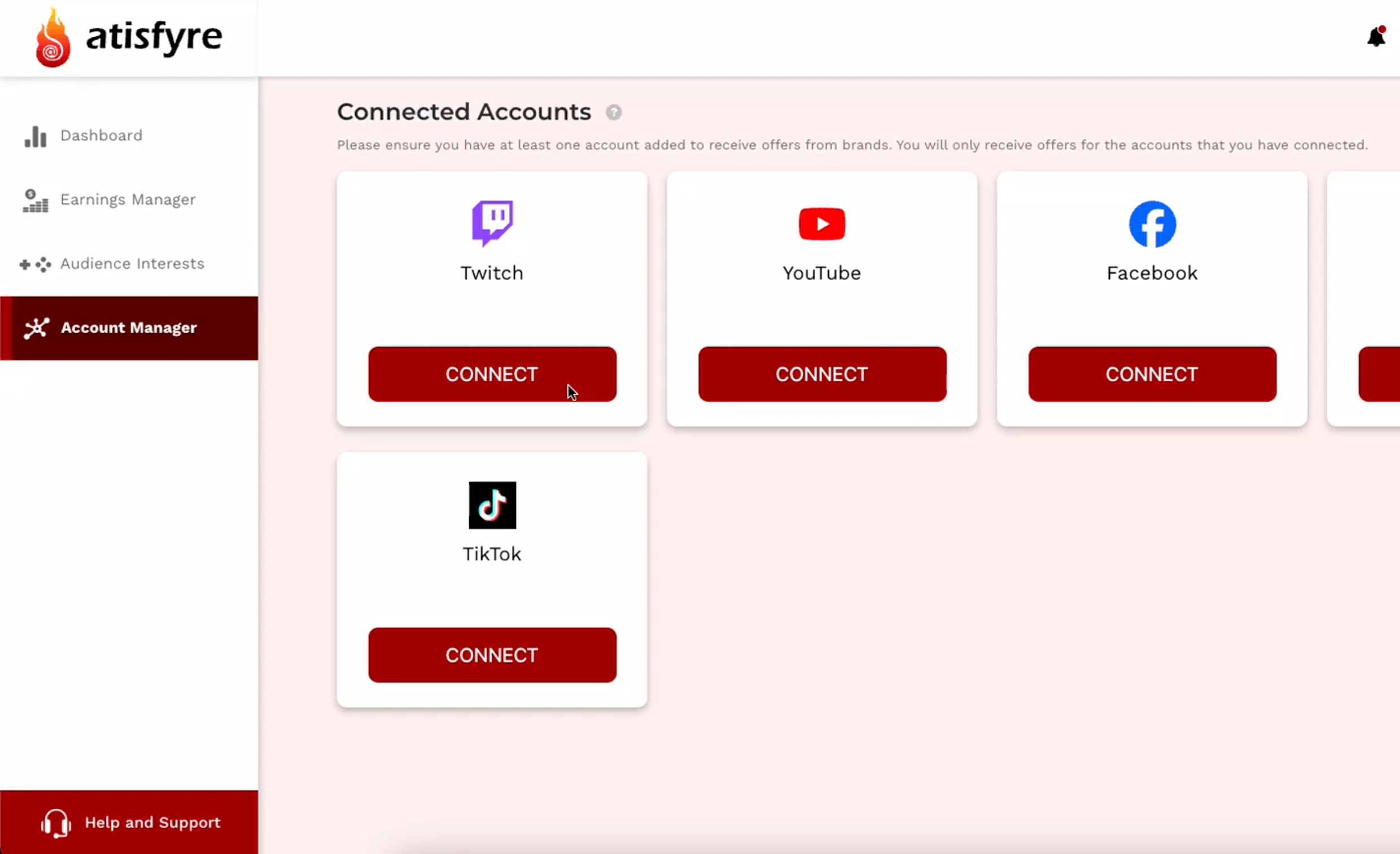
- Tap Authorize to connect your Twitch account with Atisfyre.
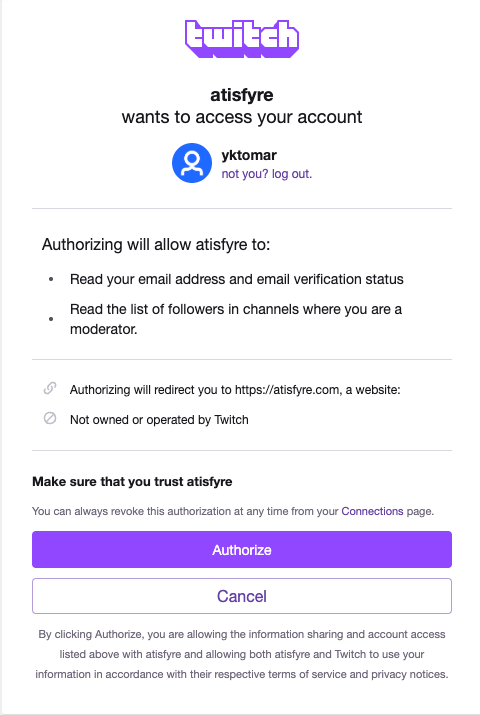
- That’s it. Your account is now successfully connected.
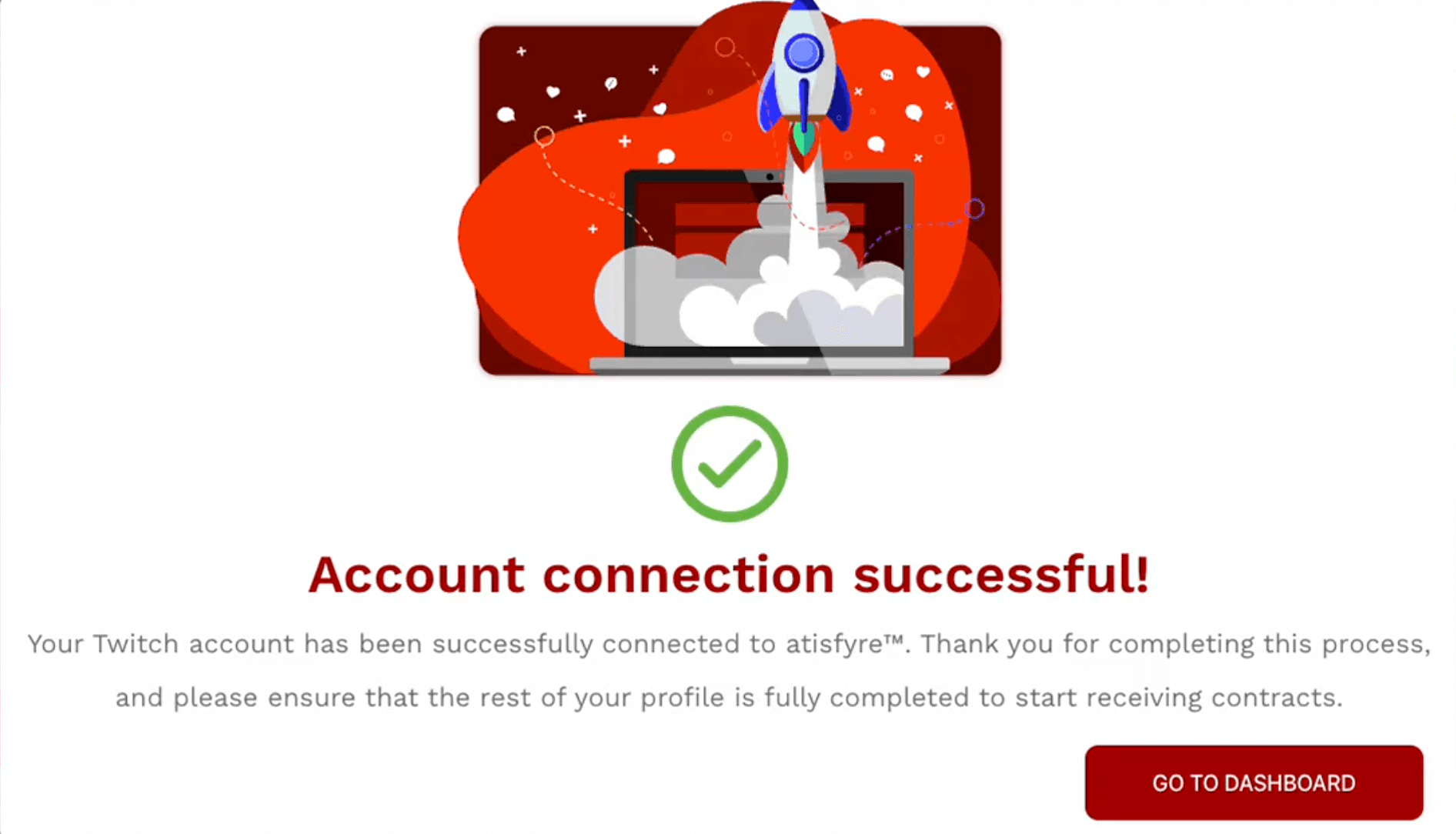
Was this article helpful?
0 out of 0 found this helpful
Have more questions? Submit a request